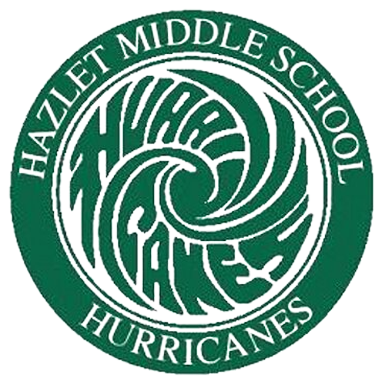One-to-One Technology
Student Responsibility Contract
Why is Hazlet Township Public Schools providing each school student with a Chromebook?
Teaching and learning in the early 21st Century requires students to read, write, collaborate, and research in all content areas. A Chromebook provides them with the capacity to learn by using the latest technologies. Having a Chromebook will empower students with content and skills to prepare them for career and college when they leave Raritan High School.
What is a One-to-One initiative?
A One-to-One initiative is where each student is provided a device to use in school and at home for learning. At the middle and high schools, we are using Chromebooks and the Google Apps For Education platform to create a collaborative learning environment. Students are able to share documents, presentations, and other applications with teachers and other students in the Google environment.
What is a Chromebook?
A Chromebook is basically a computer that runs on the Internet. There is no operating system (e.g. Windows, OSX), and all word processing and presentations are done through the Chrome browser, which uses Google Apps For Education to do all the typical things you would do on a computer. Because there is no operating system, a Chromebook needs a Wi-Fi connection to be operational.
Expectations:
Students will bring the Chromebook to school every day. The Hazlet Township Public School Chromebooks are being provided to enhance the educational experience. If a student forgets his/her Chromebook, full participation in that day’s classroom activities may be impacted. Students are responsible for arriving to school daily with their district-issued Chromebook. We will not have enough Chromebooks to loan out to students who come to school unprepared. If a student forgets his/her Chromebook at home, he/she will not have it for the day. As with any assigned class work, all work assigned on the Chromebook is the responsibility of the student.
Students will charge the Chromebook nightly and will begin each day with a fully charged battery.
Chromebooks need to be fully charged before school each day, and there will be limited capability for students to charge devices during the school day. Students should be careful when plugging in the power cord. The Chromebook should be charged in a location which is both secure and safe to prevent accidental damage to the Chromebook while it is charging.
Using Your Chromebook
AT SCHOOL:
The Chromebook is intended for use at school each and every day. In addition to teacher expectations for Chromebook use, students may be asked to access school messages, announcements, calendars, handbooks, and grades using their Chromebooks. Students are responsible for bringing their Chromebooks to all classes unless specifically advised not to do so by their teacher. While in class, students are expected to comply with all school rules, policies, and teacher directives when using their Chromebooks.
If a student leaves the Chromebook at home, he/she is responsible for getting the coursework completed as if the Chromebook were present. If available, a classroom loaner may be issued to students who forget to bring their Chromebooks to school. However, students should NOT expect a loaner to be available. Other district computers may be available for student use.
AT HOME:
Students are encouraged to use their Chromebooks at home and other locations outside of school. A Wi-Fi Internet connection will be required for the majority of Chromebook use. However, some applications can be used while not connected to the Internet. Students are bound by the Hazlet Township School District Acceptable Use Policy of Computers/Networks/Internet (Policy 2361) and all rules of this Guide, regardless of where they use their Chromebooks and regardless of the source of the Internet connection.
Taking Care of Your Chromebook
Students are responsible for the general care of the Chromebook that they have been issued. Chromebooks that are broken or fail to work properly must be immediately taken to the Main Office and logged for repair.
General Precautions
No food or drink should be placed next to the Chromebook
Cords, cables, and removable storage devices must be inserted carefully into the device
Heavy objects should never be placed on top of Chromebooks
Chromebooks should never be exposed to extreme temperatures or direct sunlight
Chromebooks should never be carried with the screen open
Students should never disassemble Chromebooks or attempt their own repairs
Charging
Chromebooks must be brought to school each day in fully charged condition
Each Chromebook will include an AC adapter. This adapter should be used to charge the Chromebooks at home
Students will be permitted to charge Chromebooks in emergency situations only, in the classroom, at the teacher’s discretion
Charging stations are available in the library and in common areas
Screen Care:
The most commonly damaged feature of a Chromebook is the screen. The Chromebook screen can be damaged if subjected to heavy objects, rough treatment, certain cleaning solvents, and other liquids. The screens are particularly sensitive to damage from excessive pressure.
Do not carry the Chromebook by its screen
Do not put pressure on the top of a Chromebook when it is closed
Do not store a Chromebook with the screen open
Do not place anything in the protective case that will press against the cover
Make sure there is nothing on the keyboard before closing the lid
Only clean the screen with a soft, dry microfiber cloth or anti-static cloth
Asset Tags:
All Chromebooks will be labeled with a District asset tag
Asset tags may not be modified or tampered with in any way while the student is enrolled in the Hazlet Township School District. Asset tags may be removed upon graduation
Storing Your Chromebook
When students are not monitoring their Chromebooks, they should be stored in their lockers with the locks securely fastened.
Nothing should be placed on top of the Chromebook when stored in the locker
Chromebooks should never be stored in a vehicle
Students are responsible for securely storing their Chromebook during extra-curricular activities and events
Under no circumstances should a Chromebook be stored in unsupervised areas
Unsupervised areas might include the school grounds and campus, the cafeteria, unlocked classrooms, library, locker rooms, dressing rooms, hallways, bathrooms, in a car, or any other area that is not securely locked or directly supervised
Unsupervised Chromebooks will be confiscated by staff and taken to the Main Office
The District is not responsible for safekeeping and protection of Chromebooks
Digital Citizenship
District-issued Chromebooks should be used for educational purposes, and students must adhere to the Hazlet Township School District Responsible Use Policy as well as related policies and procedures at all times when using Chromebooks, on or off campus. Students are expected to understand and comply with this Guide and Responsible Use Policy at all times when using Chromebooks.
While working in a digital and collaborative environment, students should always conduct themselves as good digital citizens by adhering to the following:
Respect Yourself – Show respect through your actions. Select online names that are
appropriate. Use caution with the information, images, and other media that is posted online. Carefully consider the personal information you share about yourself.
2. Protect yourself – Ensure that the information, images, and materials posted online will
not put you at risk. Do not publish personal details, contact details, or personal activity
schedules. Immediately report any inappropriate behavior directed at you while online.
Protect your passwords, accounts, and resources. Never share this information with others.
3. Respect Others – Show respect to others. Do not use electronic mediums to antagonize,
bully, harass, or stalk people.
4. Protect Others – Protect others by reporting abuse and not forwarding inappropriate
materials or communications. Avoid unacceptable materials and conversations.
5. Respect Intellectual Property – Request permission to use copyrighted or otherwise
protected materials. Properly cite the use of websites, books, media, etc.
6. Protect Intellectual Property – Do not use pirated software or distribute music or media
in a manner that violates license agreements.
Frequently Asked Questions:
How is one student’s Chromebook identified from another student’s?
All the Chromebooks are the same in appearance, so they look very much alike. However, each Chromebook will be tagged with an individual asset code to identify the user and includes a serial number. The district maintains that information, so if a Chromebook is misplaced, we can determine who it is assigned to and return it to the student user. Any ID stickers that are on the Chromebook when issued must stay on the Chromebook. No additional permanent markings of any kind (stickers, engraving, permanent ink pen, tape, etc.) shall be placed on the Chromebook or its carrying case at any time. While the devices are issued to students, they are still district-owned property. Additional permanent markings on the device or its case will be considered vandalism. Students can add non-permanent identifying items to the case such as ribbon, key chains or other removable items.
My child forgot to charge his/her Chromebook before school. Now what?
Students are expected to charge their Chromebooks nightly at home and bring them to school fully charged. If one is available, students who do not bring a charged Chromebook back to school may be issued a loaner device for the day, which cannot be taken home. Loaners may not be available, and your student may be without the Chromebook for the day. Charging stations will be available in hallways, cafeteria, and the Media Center.
Where can you get an Internet connection if the building’s wireless connection is not working?
The devices will only connect to the Web wirelessly. If the district’s Wi-Fi network is down during school, the Chromebooks will not have connectivity to the Web. However, some features, such as access to the student’s Google Drive, will still work on a limited basis. The work that is done off-line will not be backed up until a wireless Internet connection is restored.
The Hazlet public library provides public Wi-Fi access, as do numerous local businesses.
What login will students use to get into the device operating system?
Students will each have an email address that is their primary login and username. Students can change their password, but they cannot change their username. The district cannot recover passwords, and students should remember them to ensure successful logins.
Can the Chromebooks be used with another username?
No. Students and staff cannot access a district-owned Chromebook with any other login other than their district-assigned email. For example, students will not be able log-in to their personal Gmail account on a district-provided Chromebook. However, if a student logs into another device with his/her school username (a PC laptop, a school lab computer, a loaner Chromebook, etc.) all of their information (bookmarks, emails, documents, applications, etc.) will be available to them on that device when using a Chrome browser.
Will unsafe or inappropriate websites be filtered on the devices?
We do our best to ensure our child’s online experience is safe. Before each Chromebook device connects to the Internet, it must pass through district network firewalls and filters. This happens whether the device is browsing on campus on school-owned networks, or off campus using another Wi-Fi router that is providing an Internet connection. Because of security settings built into the device, it must first route its Internet connection back through our district security settings (firewalls and filters) before any website or online resource is accessible. If your child is using the Chromebook at school, at home or at a public library, the device will always pass through our web filtering and network firewall system before accessing web content. Our web filters are programmed to block inappropriate content as much as possible.
What happens if students have been visiting inappropriate websites?
While we do our best to update security settings, some websites are not blocked or are able to bypass our filters. Teachers and parents are encouraged to check the browsing history of student Chromebooks on a regular basis. Browsing histories cannot be deleted by the students. The district will also conduct random checks of student browsing histories. If you discover any inappropriate web activity, please contact your child’s teacher, building principal or assistant principal. Inappropriate web browsing is a violation of the district Acceptable Use Policy and may result in disciplinary action.
What happens if the device is damaged or lost?
Here is what the Certificate of Coverage offers in our Chromebook warranty:
1) Includes 3 years of Accidental Damage Protection that starts with the Manufacturer's Warranty
2) Only one repair per year per device is allowed due to accidental damage
2a) One replacement unit (if needed) is allowed over the lifetime of the Extended Warranty Period
3) District insurance does not cover damage as a result of misuse or abuse of the device
4) Premium Battery Support includes one replacement of a defective battery per year of warranty
Can you print from the devices?
Digital online file sharing between staff and students is one of the great advantages of the Chromebooks and is an easy and efficient way to distribute and turn in assignments without printing. It also saves on paper, ink and toner use, thereby saving the district money. There are methods of printing from the Chromebooks, but it’s not encouraged or particularly easy. Most printing of schoolwork should be done at school. However, we are encouraging staff to try and limit printing of assignments.
What if another student damages my student’s device?
Incidents of damage will be investigated on a case-by-case basis. School administration will investigate cases of vandalism and intentional damage or irresponsible handling.
How would you go about repairing a Chromebook that is not functioning?
Damaged or non-functioning devices should be turned in to the Technology Department so a repair can be started. District technology staff members can repair many problems in-house, which may take a day or two. Other problems may require the devices being sent out for repair, which can take several days or perhaps longer.
Students who are without their device due to repairs will be issued a loaner to use during the school day. Loaner devices must be returned to the Main Office at the end of the school day.
What are the replacement/repair costs of the Chromebook and accessories?
Below you will find a list of common repairs and their costs. Prices are subject to change.
Replacement Costs:
Acer C740
Acer C740 - $312
LCD Panel - $46
Battery - $39
Motherboard - $79
Keyboard - $69
Charger - $29
Bezel [the outside frame of the Chromebook] - $19
LCD Back Cover - $25
Bottom Cover - $29
HP 14
HP 14 Chromebook: $247.00
Screw kit: $9.99
Speaker Set: $ 9.99
LCD Cable: $14.99
Heat Sink: $14.99
Cooling Fan: 14.99
DC In-Jack: $14.99
Hinge Set: $14.99
WiFi Card: $14.99
Bottom Cover: $19.99
Bezel: $24.99
SSD Drive 16GB: $24.99
Sensor Board: $29.99
USB Daughterboard: $29.99
Back Cover: $39.99
Touchpad: 39.99
Battery: $59.99
Motherboard, 2GB: $79.99
Palmrest Assembly with Keyboard & Touchpad: $129.99
How much storage do students have?
Students using Chromebooks in the Hazlet domain have unlimited online “cloud” storage that is attached to their email and accessible via the Google Drive application.
What kind of applications (Chrome Apps) are on the devices
There are thousands of Apps available for Chromebooks covering a wide variety of topics. The apps, which run in the Chrome browser, are downloadable through the Chrome Web Store.
Can students download apps?
No. Student access to the web store is limited.
What applications will be available on my child’s device?
Different applications will appear on student devices depending on what grade the student is in or what classes he/she is enrolled in. For instance, a student in Science class may have different applications on his/her home screen than a student who is not in the class. The same goes for online textbooks.
What devices can be connected to a Chromebook?
A Chromebook can connect to:
USB storage devices, mice, and keyboards
SIM cards
SD cards
External monitors and projectors (via HDMI)
Headphones, earbuds, microphones
How can students submit work or assignments via their devices?
Google Drive and Google Classroom have features built into it that allow work to be “shared” between teachers and even classmates. Students can create documents, spreadsheets, drawings, photos, presentations and even videos. Each item can be “shared” with a teacher prior to its due date. The teacher can then see the work on his or her own computer to review it or grade it for the student.
What if a student is out of school for an extended period (illness, travel, family emergency, etc.)?
Chromebooks will make it even easier for students to receive work from their teachers. Assignments, readings, and other resources can be placed online and shared with the student who is absent. The student can do the work online from home and share it back with the teacher.
Will class lessons ever be recorded so students can review material?
Possibly. Some teachers are looking at different applications to video/audio record specific course lessons and make them available via the web. This would allow students to view recorded lessons and access related materials (handouts, presentations, etc.) online for review or for students who are out of school to not miss a thing. There may even be options for having courses streamed live. At this point though, we’re still exploring.
Personalizing Your Chromebook
Students may add appropriate applications, music, photos, and videos to their Chromebook.
Personalized media are subject to inspection and must follow the Hazlet Township Area School
District Acceptable Use Policy.
Students are permitted to decorate the exterior of their Chromebooks with hardcover shell cases or skins. The cases or skins must be school appropriate, removable, and may not affect the working condition of the Chromebook, and may not cover district asset tags or labels.
Will devices be kept by students over summer?
Yes. The district will collect the Chromebooks at the end of 12th grade.
How long should Chromebooks last?
Chromebooks have very few moving parts in them and generate very little heat. Therefore the life expectancy — so long as they are treated appropriately — is fairly significant. Five years or more is not an unrealistic life expectancy. Additionally, the devices have powerful processors, adequate memory, and automatically update the latest software and security features without anything needing to be done by the student.
Can the district track web history?
Yes. The district can track information on what sites students were on, when they were on them, and how long they were on those sites. Students should only visit sites that are approved by the district and those that are not in violation of the Acceptable Use Policy. Violations of the policy can result in disciplinary action, including the student being suspended from using the school network and device use.
Are other districts doing this?
Yes. We’ve been in contact with other districts around the state that have done one-to-one technology rollouts for students, including using Chromebook devices. Shore Regional is one such district. Before our Chromebook launch, we’ve sought advice on how to move forward from other one-to-one districts, learning from them what’s worked well and how to avoid certain problems. There are also online resources about one-to-one programs in K-12 schools and we are using tips and advice from those sources, as well.
How can you prevent student copying and/or plagiarism?
There are ways within the software systems installed to identify if work is copied between students.
Will paper assignments become obsolete?
We can’t say we’ll never have paper or printed projects or work, but it will become less used as time goes on. This can add up to significant cost savings for the district by using less ink, toner and paper. That’s good for the environment, too.
Can parents use the Chromebooks?
When a student is logged into the Chromebook, parents can use them to check on student work, view their browsing history or connect with teachers through our Realtime parent portal or via the student’s email. The Chromebooks are not intended for personal use for the student or their parents.
Can student work be transferred from their Chromebook to another device?
Student applications, emails, bookmarks, documents, presentations and just anything done in the Chrome browser while a student is logged in is available on another Chrome browser on another device when the student logs in with his or her district email address. The content will be the same on the Chromebook as it is, say, on a PC desktop computer, so long as students are using a Chrome browser and their email login.
Data can also be saved to a USB drive and transported between devices.
What about computer viruses getting onto the Chromebook?
Since the applications run through the browser and online, there is little worry about having viruses infect the Chromebook’s software or hardware.
Chromebook Rules and Guidelines Signature Page
Use of this computing device is subject to the Hazlet Township Public School’s policy on Acceptable Use of Computer Network/Computers and Resources (M) (based on Rules and Regulations 2361) and related policies. Please review these policies at https://goo.gl/pNy8Q2
Student Name: _________________________________________________
I acknowledge receiving the computing device for use while I remain in the Hazlet Township Public School District.
I have read the attached School District Provided Technology Devices to Pupils Policy (7523) and Additional Guidelines for Student Responsibility. In order to maintain the privilege of using this computing device, I agree to the following:
__I agree to keep this computing device in my possession at all times. I will not give or lend it to anyone except to return it to the school for repair in case it is damaged. If placed in a locker, the lock will be set and the combination will not be shared with anyone else. During Physical Education class, it is to be secured in a locked locker with a private combination or given directly to a teacher to be locked in the teacher’s office.
__I agree to carry this computing device in a secure manner to minimize the chances that it will be damaged or destroyed.
__I agree to follow the School District Provided Technology Devices to Pupils Policy (7523) Guidelines for Student Responsibility, and will not use this computing device, in or out of School, for inappropriate or unlawful purposes. I understand that the School will fully cooperate with all relevant authorities in investigating and prosecuting any unlawful use.
__This electronic device may record or collect information on my use of the device if the electronic device is equipped with a camera, global positioning system, or other feature capable of recording or collecting information on my activity or use of the device. It is possible this collection of information on the student’s activity or use of the device may occur outside of the school.
___The school district shall not use any of the capabilities in a manner that would violate the privacy rights of the student or any individual residing with the student as per. N.J.S.A.18A:3639 (P.L. 2013, c. 44).
___I understand that if this computing device is lost or stolen I will immediately notify the school the student is attending. I understand that the School shall not be responsible for any damages or losses related to this computing device. Any costs associated with instances of loss, theft or damage may be the full responsibility of the student and his/her parent/ guardian.
___I agree that if any of the three above occur, the replacement cost of the Chromebook is due within two (2) weeks of reporting the unit lost, stolen or damaged beyond repair.
___I agree to return this computing device to the Hazlet Township School District at the conclusion of senior year (or earlier if I should leave the district). I further understand any applications, music, etc., loaded on the device become the property of the school district and will not be returned.
___I agree to keep this computing device adequately charged for school usage.
___I understand that failure to comply with any of these rules and policies may result in disciplinary action including the suspension of my use of this computing device.
Chromebook Agreement
___I have read and understand the Chromebook Agreement
___I have read and understand the Hazlet Township Public Schools Acceptable Use Policy (Policy #2361)
___I understand that the Chromebook is an essential part of my child’s education and that he or she will need to have the device fully charged, in working condition for the start of each day
___I understand that I am responsible for the replacement cost of the device should it get broken, stolen or lost.
___I understand that Chromebooks do come with filtering software. While in school and at home, Chromebooks will use the Wi-Fi to access the Internet, which is filtered.
___I agree that I will return my assigned Chromebook when asked in good working condition and understand if it is not returned, on the fifth day after the submission request a police report may be filed.
___I understand that as the parent or guardian, I am responsible for monitoring my student’s use of the Internet at home. I am responsible for deciding how, when and where the device is used by my student outside of school based on their educational needs.
Student Signature: ____________________________________ Date: ___________________
Parent/Guardian Signature: __________________________ _